
Feel Great When Buying & Renting Movies
I'm always on the hunt for ways to support Christian services & businesses while making my life more "CHRIST-CENTERED."
Today, I'm reviewing Christian Cinema, which is a place where you can buy & rent Christian movies (and family-friendly movies).
If you're looking to replace Amazon, Google or Apple for your media purchases, read on.
My Devices
For this review article, I'm testing Christian Cinema with:
- Web browser (Mac)
- iPad
- iPhone
- Apple TV
- Android Phone
Aside from the Apple App Store & Google Play ecosystems, Christian Cinema is also available on Roku & Amazon.
Account Creation
In both the site and app, you can search for content and play trailers, but you'll need to make an account to buy and/or rent Christian movies, so let's do that now.
If you're on Android, you'll want to click the button that says "Link Device to Account." For whatever reason, it's a different starting process than all of the other options.
When you sign-up for an account, you need the following information:
- Password
- Credit card information
With this information in hand, I'm about to create my account at their website.
After entering this data and clicking on the blue "Create Secure Account" button, the website was reloaded automatically.
While I can see I've been logged in with the new account as per the "sign out" link in the upper right, I think a notice of account creation should have been displayed as many users, including less technical ones, might be confused.
Also, I didn't receive an email, which would have been good.
[UPDATE] I received a "Welcome" email the next day and it had a free rental code in it. Wow, thanks! If you decide to sign up, make sure to look for the email.
Looking Around
Ok, so at this point I have a new account and am logged in. It's time to explore a little.
Many of the usual options for movie browsing are here: new releases, best sellers, search, genre selection, featured items and top rated items.
Selecting some of the options, such as Top Rated, New Releases or Best Sellers will present a handful of movies and a way to filter the results further by Theme, Award Winners, Genres, Customer Rating, Price, etc.
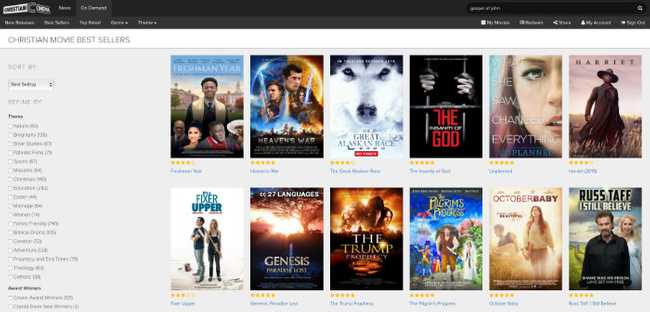
Mobile View of Store Page
I like to be as thorough as possible, so let me show you a mobile screen from the Christian Cinema app (taken on iPhone).
This screen is the purchase page for the movie Bible Collection: Esther, which happens to be another movie I like.
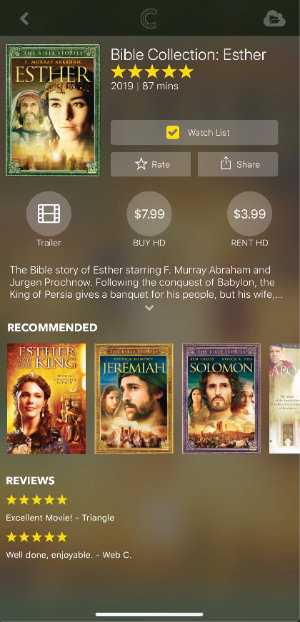
As you can see in the image, you have the option to add movies, bought or not, to your Watch List.
Sadly, there is no Watch List in the web version of the service. It's something that really should be fixed.
Overall, I think this page layout is pretty good.
If I had a complaint, it would be with the recommended titles as they don't make sense often.
For example, you can see that it's recommending a couple other titles in this series (Jeremiah and Solomon).
However, if I go back and then come back to this page (tried this many times), the recommendations change and no longer include other titles in the series.
Personally, I want recommendations to include any un-purchased titles in the series first.
It seems like these recommendations are close to 100% random.
Dove Ratings

I did notice that the pages for many movies contain the Dove.org rating, which is a nice feature.
If you're not familiar with Dove.org, I encourage you to check out their data on movies as they are quite thorough.
Here's a link to check out: God's Not Dead: A Light in Darkness.
I like how Dove.org doesn't compromise (far too common these days) and lists everything in 8 categories.
For example, for this movie they list sex as a 1 out of 5 because a couple kisses a few times in the movie.
The only downside is that you have to be on the web version of Christian Cinema to get the link to Dove.org's movie page.
If you're using the app, you'll only get text: "Dove approved for all ages."
I'm not sure if it's possible (licensing, etc), but having Dove baked into the CC app would be great.
Free Content
As I was looking around, I noticed Christian Cinema has some free content.
For example, under the Themes options, I chose "Bible Studies."
In this section, I selected "In Touch with Dr. Charles Stanley - Expressing Godly Character and Your Convictions."
Aside from the trailer, there's an option to "Buy the Season - Free," so I decided to do that.
So I now have my first bit of content, which is great, but I want to buy a movie to see how purchasing content works.
Let's Find Content to Buy
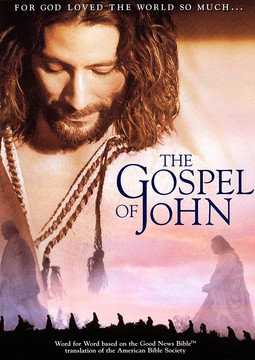
When I signed up, I had to give a payment option to Christian Cinema, so I expect that I can just buy content with a button press at this point.
For our demo, I'm going to select the movie The Gospel of John (2003). There's another Gospel of John movie that came out in 2015, but I much prefer this one.
I've watched this movie so many times. If you haven't seen it, I recommend watching it. I also think this is a great movie to show others.
I own The Gospel of John on Amazon right now, but I'd like to own it digitally elsewhere.
After searching and selecting the right movie, I'm presented with a nice page where aside from buying and renting, I can watch the trailer, read reviews, leave a review and see recommended titles.
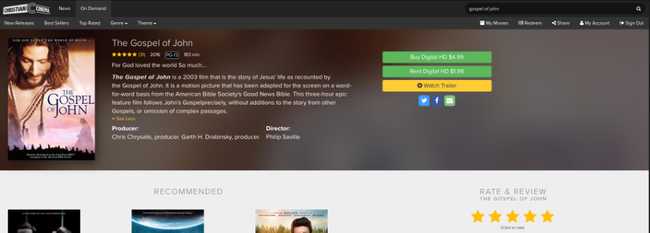
Watching a Trailer Brings Some Doubt
One moment of pause I have is in watching this trailer for The Gospel of John.
It's really bad quality. I mean bad as in I can't make out people's faces bad.
I watched this trailer on the an Apple TV, a second Apple TV, a Mac, an iPhone and an iPad just to verify and it's poor quality with all of them.
If I wasn't doing this review, I'd probably re-consider buying this movie on Christian Cinema.
Is this the quality of the movie I'm getting? I sure hope not as it's a solid quality at Amazon.
Another major issue is that on the Apple TV the rent and buy options didn't say HD (High Definition) as it does on the site.
Again, had I not been doing this review, I might have passed, thinking I was only getting an SD (Standard Definition) version.
I hope someone at Christian Cinema makes these changes.
Ok, the show must go on. Let's finally buy a movie.
Buy Buy Buy!
The fun moment of buying my first movie on Christian Cinema has finally come.
Will it be a joyous event or one filled with disappointment?
Let's find out.
I decided to buy the movie using the website, trusting that the process in the app is similar.
After clicking on the option I wanted, I got a confirmation dialog box (see picture).
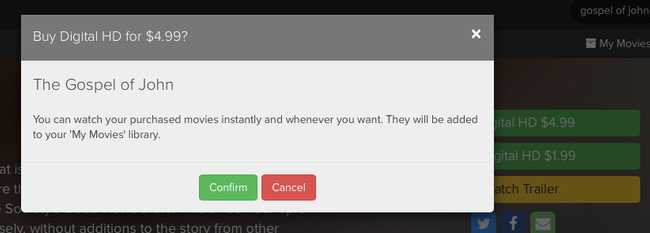
I clicked on the green "Confirm" button to complete my purchase.
After the processing was complete, the movie was added to "My Movies" and the page I was on showed the "Watch Now" button.
Additionally, I was promptly emailed about my purchase, which is great (see the image below).
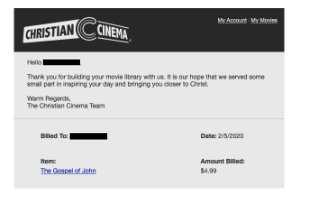
Ok, so now is the moment of truth as to the quality of the movie I just bought.
Will I see faces?
Yes! The movie is indeed in HD quality and I'm one happy person right now.
Thankfully, the movie is the quality I was expecting.
Renting Movies

I almost never rent movies anymore, but I want this review to be as complete as possible and thankfully, the "Welcome" email from Christian Cinema includes a voucher for one free rental.
After looking around the new releases for a bit, I decided to rent "I Can Only Imagine" as I've been meaning to check it out.
So it's time to use the free rental voucher.
I went back to the email they sent and clicked on the link ("P.S. Watch a movie on us! Click HERE to receive a free rental code.").
After doing so, I was taken to a page that confused me as it looked like just an advertising page.
However, upon scrolling down, there was a button with the text "GET A FREE MOVIE" along with a button that said "BROWSE MOVIES."
Let me just say that this process should be refined.
Upon clicking on the "GET A FREE MOVIE" button, I'm given a popup that asks for my email and says I will get 1 of 12 select titles.
Um, what?
First, you have my email already and second, the email said I would get a free rental.
I feel like this is going South, but let's see what happens.
After entering my email and clicking the submit button, I'm given a code for 1 of 12 movies and then told to go to another page to use it.
This process is not the best.
At this point I'm now on another page and told that my code has been applied (I'm not logged into my account by the way).
The dialog box is telling me that I can use the code to Buy or Rent a movie. I'm not sure why I'd rent the movie if I can buy it.
After selecting the green "OK" button, I'm just looking at these movies as you see in the screen shot below.
And yes, you're seeing correctly, there are actually 11 movies to choose from instead of 12.
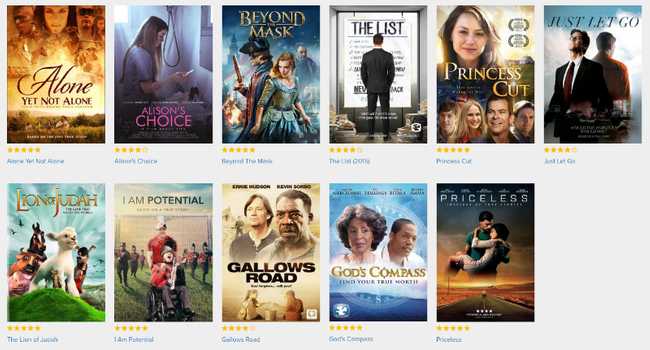
In case you can't make out the free movie titles from the image, they are:
- Alone Yet Not Alone
- Alison's Choice
- Beyond The Mask
- The List (2015)
- Princess Cut
- Just Let Go
- The Lion of Judah
- I am Potential
- Gallows Road
- God's Compass
- Priceless
From here, I decide to open a new browser tab and log into the site.
I select the "Redeem" menu option and can see that the code was indeed applied to my account.
Also the notice on my account said I get a free digital movie to own & enjoy (from a list), so it's clear now that there isn't a free rental happening.
It's a nice gift, but the messaging and delivery was all wrong and as you've now read, it led to expectations that weren't met.
I haven't watched any of these that I can remember, so it looks like I will be seeing a new movie.
And because I like living a great life, I'm going to let my wife choose the movie.
She was looking forward to renting I Can Only Imagine tonight, but I think she'll like one of these.
And we now own the movie, so all the better!
[UPDATE] After watching all of the trailers my wife chose Alison's Choice. We will probably buy a couple of the others, so this was a good marketing move for Christian Cinema.
Downloading Movies
One of the options Christian Cinema gives you is the ability to download the content you've purchased.
However, this option only appears for the mobile app of the service, which is a big disappointment for me.
I prefer to download content for two main reasons.
First, streaming movies can often mean the content is of lower quality.
And more importantly, streaming content takes up data over and over. In an age where many of us are on data-capped connections, streaming can become inconvenient.
For example, I will probably watch The Gospel of John 30-50 times or more in 2020 alone (many time playing as I go to sleep). If I have to stream the movie, that's 30-50 times downloading the same data.
Now, if I am just going to watch something once or twice then streaming makes sense as usually the downloaded versions of movies, while better quality, "cost" more data.
And here's a good example of what I mean:
A streamed version of The Gospel of John might be 1 gig (Gigabyte = amount of data) whereas downloading the movie will be 3.5 gigs of data—so the data cost is 3.5 times.
One of the main reasons I buy movies via iTunes when possible is because I can download those movies to my Mac and stream them in-home via that machine (and thus saving data cost for me and the service provider).
I'd love to see Christian Cinema make a way where I can do the same thing.
As it stands, the download feature is better than nothing, but it's value is more for perhaps someone traveling than someone looking for a non-streaming home solution.
Lack of Closed Caption
One thing I noticed on my purchase is the Closed Caption option didn't work.
I know my copy of The Gospel of John on Amazon does have CC.
For some, this may be a deal breaker.
As a test, I tried the movie on an iPhone, an iPad, a Mac (Safari browser) and an Apple TV and I couldn't get CC on any of them.
I also started wondering if other movies had Closed Caption. As I browsed around the store, I didn't see any indications that CC was a feature on any of the movies, so I guess it's just hit and miss.
[UPDATE] After buying the movies I listed in a section below, I tried them out for Closed Caption and none of them had CC. In comparison, these movies on Amazon all have CC.
Device Hopping

One thing I like is that I can device hop with this service.
For example, I start watching a movie on my iPhone while I'm out and then come home and fire up the Apple TV.
When the movie launches, it will ask if I want to resume where I was at previously or start over.
As someone who sometimes moves from device to device, that's a nice feature.
Linked Devices
It's important to note that as you use the Christian Cinema app it will link the device to your account.
Why is this important?
Your account can only have a maximum of 5 devices linked to it at any one time.
And in what I think is the oddest rule I've seen, you can only link devices at a rate of 5 every 5 months.
I don't know about you, but I can hit that limit on my own.
In fact, I'm already there just by writing this review (2 Apple TVs, iPad, iPhone, Android phone). So my family is out of luck for their devices.
This is not a good rule in 2020 and I'd like to see Christian Cinema remove this rule or at least double it.
To see devices linked to your account, go into your "My Account" page in a browser. I could not find any account data in the app unfortunately.
Also you'll find a purchase history list and can change your billing credit card in the My Account section.
Content Quality
I tested out content from Christian Cinema on all my various devices and from what I've seen so far, the quality of the HD content seems to be pretty solid.
I did notice that my downloaded copy of The Gospel of John looked a little bit better than the streamed version—another reason I like downloading movies.
Additionally, I found the audio quality very solid when compared to other streaming services.
Buy More!
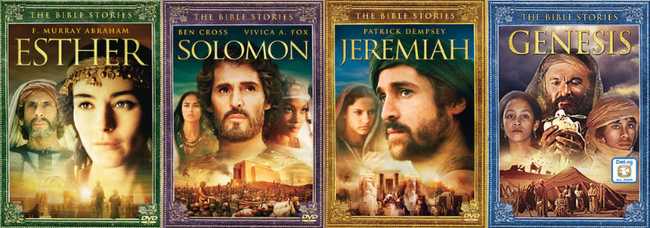
Ok, before I wrap this review up, I want to buy a few more Christian movies I like.
Aside from sharing these titles with you, buying them will give me more samples for testing.
The additional titles:
I like these titles and watch them somewhat often. Genesis is one I'll play sometimes as I wind down for sleep.
Buying these titles went smooth and they are now in my library.
After playing a little bit of each movie, I'm satisfied with the quality. The only downside is the lack of CC, which I mentioned above.
My Final Thoughts
As you can hopefully tell, I'm pretty pleased with Christian Cinema.
The process of buying/renting movies is what I expect and I'll gladly look for more movies to add to my collection.
As is the case with everything, nothing is perfect (for my use).
If you've skipped to here, my main concerns are above.
Aside from the device limit, I don't think any of my concerns are deal breakers for me. They are mainly good practices and nice-to-haves.
Given all of this, I can easily recommend Christian Cinema to you. It's a good service, especially if you're looking for an alternative to mainstream names, such as Google, Amazon and Apple.
While the service isn't just Christian movies, it's not full of junk movies that I'd rather avoid.
And the app/service delivers nicely.
If you have any comments, concerns or questions, feel free to email or leave them below in the comments section.
 Christian
Christian
SHARE YOUR THOUGHTS!